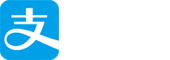自用笔记:本文属于自用笔记,不做详解,仅供参考。在此记录自己已理解并开始遵循的前端代码规范。What How Why
生成图片Canvas
toDataURL
Uncaught (in promise) DOMException: Failed to execute ‘toDataURL’ on ‘HTMLCanvasElement’: Tainted canvases may not be exported.
问题原因:
Canvas为了安全性考虑,当绘制了外部图片后它会变成只可写不可读的状态,getImageData、toDataURL之类的试图读取数据的方法全都无法使用。理论上开启了CORS的资源应该被允许读取,只是IMG元素发起的请求默认并不带Origin字段,没能应用上CORS。
request Headers请求头Origin:
origin主要是用来说明最初请求是从哪里发起的;
origin只用于Post请求,而Referer则用于所有类型的请求;
origin的方式比Referer更安全点吧。
Access-Control-Allow-Origin
Access to Image at ‘http://wx4.sinaimg.cn/mw690/4b4d632fgy1fieo66xwy4j20io0goq46.jpg‘ from origin ‘http://172.16.20.115:8780‘ has been blocked by CORS policy: No ‘Access-Control-Allow-Origin’ header is present on the requested resource. Origin ‘http://172.16.20.115:8780‘ is therefore not allowed access.
CORS解决
html2canvas html截图插件图片放大清晰度解决方案,支持任意放大倍数,解决原插件图片偏移问题
html2canvas 将代码转为图片